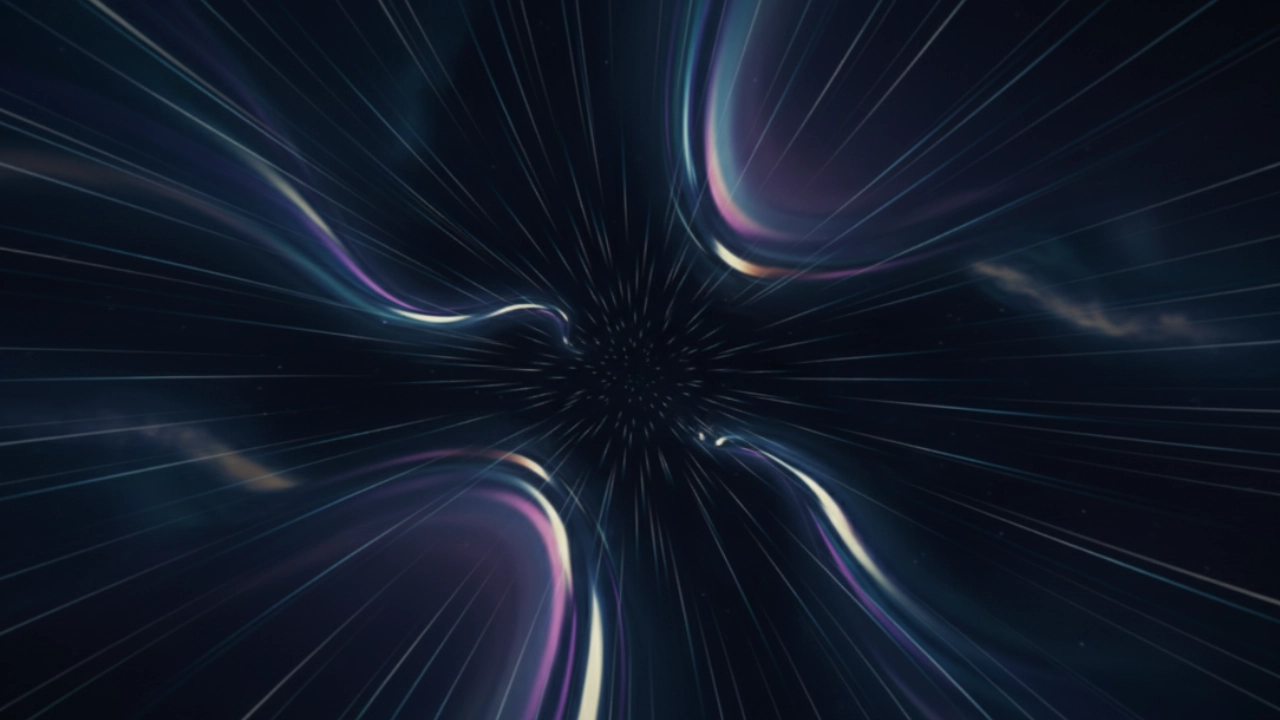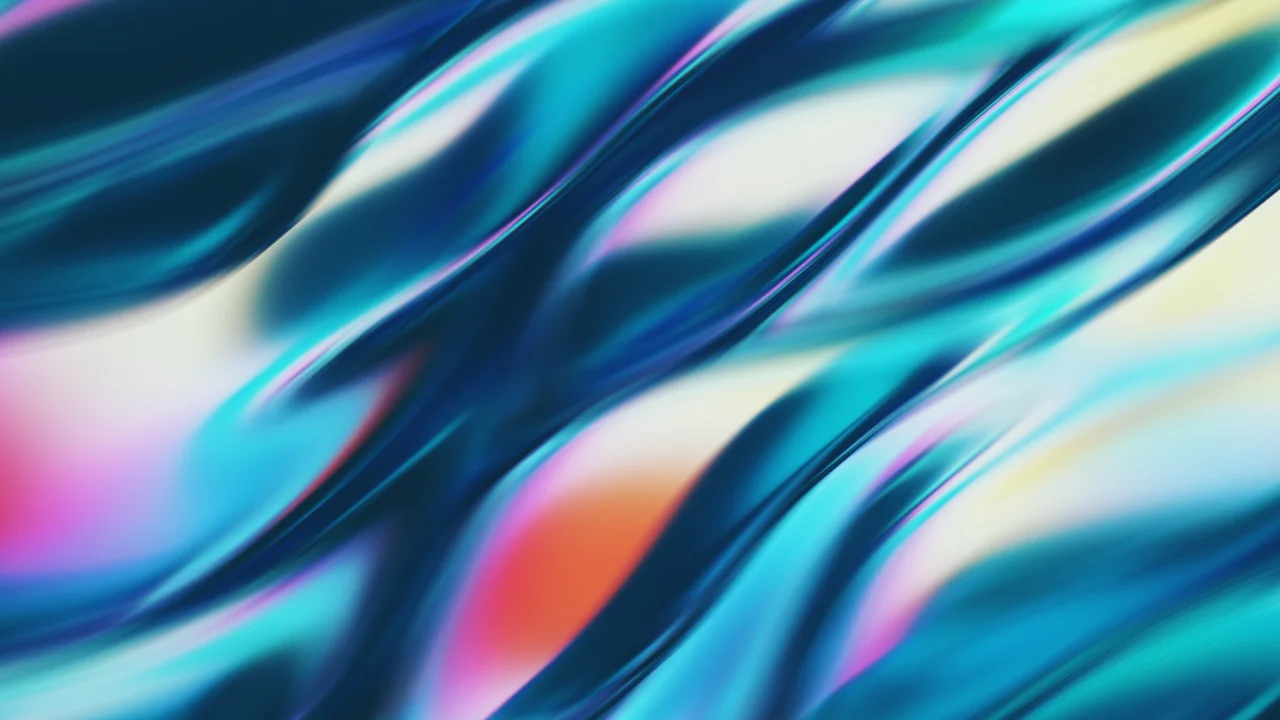A practical CMS is an essential linchpin when building your website. The vast majority are looking for a program with multifaceted features that are easy to use. There are a variety of tools to choose from, but some of the most common ones right now are Wordpress and Webflow. We will guide you around the choice of CMS How do Wordpress and Webflow work and which one should you choose?
Classic WordPress Challenged by Innovative Webflow
WordPress is currently the most popular web tool in the world and is used by almost half of all website builders. The free open source program means that anyone can log into Wordpress to blog, create a business page or online store. Since Wordpress was mainly created for blogs, the blogging function is very smooth. It is easy and inexpensive to get started. There are a plethora of plugins and themes one can use and some cost a small penny to use.
Webflow is a website system focusing on visual and intuitive tools for design and animations. Webflow is a SaaS program that costs money to use with an entry as low as $120/month. Of course, you have the opportunity to use a free trial before you move on to becoming a paying customer.
What both programs have in common is that they have modules that can be moved around in a WYSIWYG tool. Both programs have great flexibility in applying different designs to your web page where only your own creativity is the limitation. A feature of Wordpress is that you can get additional drag-and-drop tools as a complement such as Elementor. In Webflow, the drag-and-drop tool is already integrated and you don't need a plugin.
Worried about updating your WordPress? It's easier with Webflow!

One of the drawbacks of Wordpress is precisely the consequence from their greatest strength: the rise of plugin programs. It is common for a website in WordPress to contain 5 -10 different plugins from different providers. These plugin programs require regular updates in order for you to use the system safely and optimally. They can make the use somewhat shaky and also affect the performance of your web page in the context of updates rolled out by WordPress. Since you do not have control over the plugin applications' update rate, you risk exposing your installation to security flaws and incompatibility with its other features. These updates can happen several times a year...
When using Webflow, you don't have to worry about plugin applications because Webflow delivers a complete SaaS solution that the company maintains on an ongoing basis in its worldwide infrastructure.
Webflow is a visual tool that boosts creativity
We've mentioned before that both website builders have smart WYSIWYG tools, but Webflow takes it a notch further. Webflow's interface is an elegant visual programming. In addition, it is easy to navigate and you integrate with most third-party solutions. Webflow blurs the boundaries between visual design and code because these two components are usually separated from each other. This way web designers and developers can work better together and don't have to pass the work back and forth between each other. It is easy to visualize how different pages look both on mobile or on a desktop computer, which allows you to achieve a responsive web page. Changes can be made faster right on the current page, and multiple teams can collaborate on them.
Webflow generates clean code, which not only makes it more simple and logical to understand. It also means that the web page loads faster. A fast-loading website improves the user experience and reduces the risk of visitors leaving your website. Google penalizes pages that load slowly and it also causes the page to end up further down the search results.
Wordpress offers some smart plugins for SEO such as Yoast or Elementor. In Webflow, you can do the same job directly in the tool, with a seamless integration. It creates greater flexibility and agility.
Sleep well at night with Webflow's high security
Wordpress is an open source program and this makes the tool more vulnerable to hackers. Most of the hacker attacks against blogs we see today are against WordPress sites. When using Webflow, you don't have to worry about this, because the CMS doesn't work the same way as WordPress. An example is that there is an SSL certificate that comes with it automatically. In addition, you do not have to take responsibility for Webflow's security because you buy the service as a complete package.
In summary, WordPress is a classic choice that makes it easy to get started, while Webflow allows you to create stylish designs without having to code. In addition, it is also easier for you to collaborate with colleagues who are good at CSS, Html or Javascript.
We have hopefully given you a little more meat on the bones ahead of the selection of CMS. The most important thing is that the choice aligns with your budget, your way of working and company goals. Do not hesitate to redo and do the right thing if you are not satisfied with the solution you have today!


.jpeg)