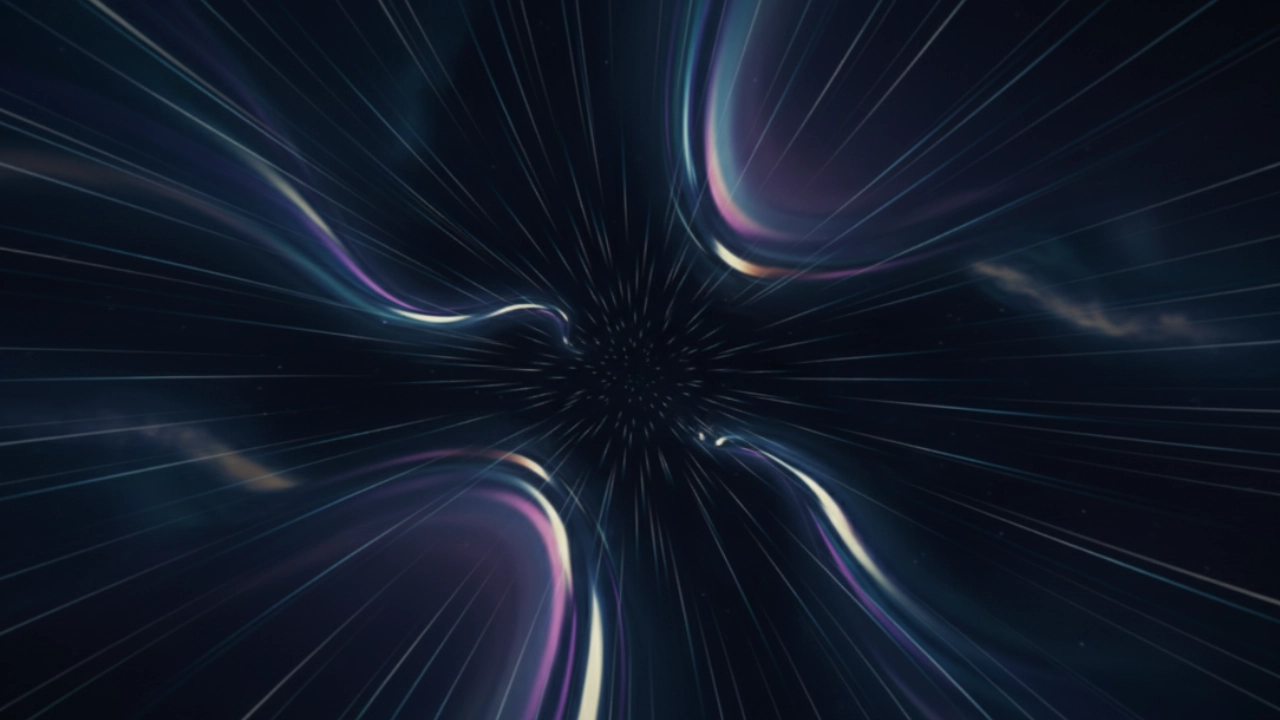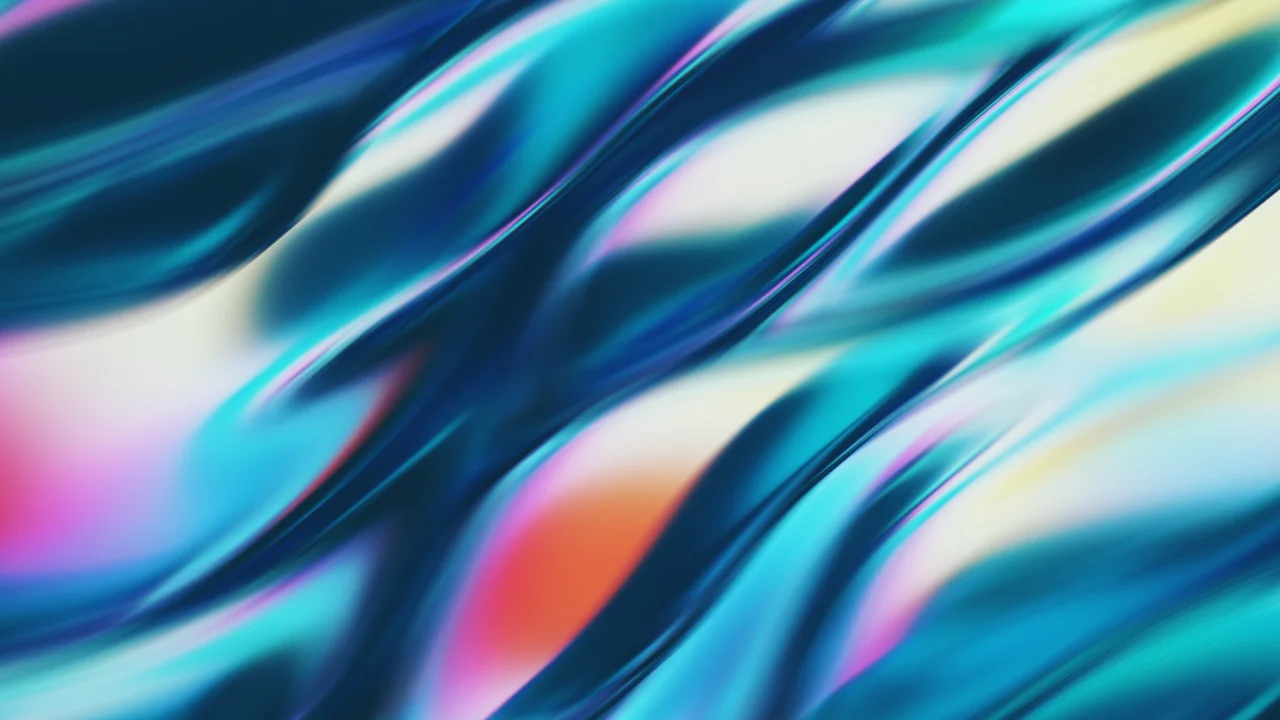Why more and more companies are overhauling their web platform right now
Many Swedish companies without their own IT department have for several years relied on external web agencies to operate and maintain their WordPress sites.
The model has worked — but at a growing cost as the website becomes more complex.
Often you pay a monthly fee for the agency to keep the installation up to date and deal with technical issues. All changes, big or small, need to go through the agency. The marketing department stick with updating news posts, because the site is locked to a theme. In case of need of landing pages or minor design changes, one becomes dependent on the developer.
At the same time, frustration is growing: updates, plugins, themes, and operating costs takes more time and money than the site actually gives back.
That's why more companies are now looking at more modern alternatives -- and discovering Webflow, a platform built for marketing departments and designers rather than developers.
Problems in the WordPress world: maintenance, dependencies and technical debt
For many companies without internal IT support, WordPress is no longer a secure solution — it has become a chain of dependencies.
• Plugins that require constant updating. A new version can knock out another, leading to downtime.
• Themes like Divi, Elementor or Astra add large amounts of unused code, making the site slow and difficult to optimize.
• Multiple dependencies in chain. First WordPress updates, then plugin developers, then the theme. A failure in the chain can require hours of troubleshooting.
• Unpredictable costs. In addition to the fixed monthly fee, additional invoices for bugs, support and development are often added.
For many marketing executives, it becomes clear: the system costs more than it delivers.
The site is no longer a marketing tool, but a technical burden.
When it's time to start evaluating alternatives
There are some clear signs that it's time to look at other solutions:
• You must email the agency to change anything on the site.
• Updates create concern — “what happens if something breaks?”
• The site loads slowly, especially on mobile.
• IT issues are starting to eat up the market budget.
• The site feels more like a cost than an asset.
When these symptoms appear, it's time to explore how a modern, cloud-based platform like Webflow can simplify everyday life.
Step-by-step: this is how the move to Webflow goes to
For companies looking to reduce reliance on external agencies and focus on content rather than technology, Webflow is a natural next step.
This is what the process normally looks like when switching from WordPress to Webflow:
1. Inventory current web
Together we go through the content, structure and functions. Which pages drive traffic? What parts are difficult to update? What should come with it — and what can be simplified?
2. Define goals and CMS structure
In Webflow, the structure is built specifically for the marketing department.
It determines which parts will be dynamic (news, cases, teams, products) and how editors will be able to publish content themselves.
3. Design and Interactions
Webflow combines design and CMS in the same tool.
This means avoiding themes and templates that limit the possibilities. The result will be a unique and fast website without superfluous code.
4. SEO and redirects
When migrating, all old pages are mapped to new addresses in Webflow.
301 redirects, metadata, and sitemap are managed centrally, so you maintain SEO value and avoid Google bottlenecks.
5. Testing and Quality Assurance
Before launch, performance, forms and features are tested.
Because Webflow generates clean HTML and optimized files, the site is faster both on desktop and mobile.
6th. Publication and operation
Publishing takes place directly on Webflow's own hosting, with built-in SSL, global CDN and automatic security updates.
You don't have to worry about servers, patches and plug-ins — everything is centrally managed by Webflow.
The tangible benefits after the move
After moving to Webflow, most companies notice a clear difference — not only technically, but also organizationally.
1. Less reliance on external agencies.
The marketing department can publish content, create new pages and change the design — without asking developers for help.
2. Maintenance-free system.
No plugins, no themes, no security updates. The platform takes care of everything in the background.
3. Faster and more stable site.
Webflow uses global CDN and optimized code. That means faster load times, higher PageSpeed and a better experience on mobile.
4. Lower costs over time.
Many companies reduce their operating costs by 30-50% when they stop paying for plugin licenses and ongoing support.
5. Safer environment.
Webflow is a closed platform with central security and hosting. No third-party plugins = fewer risks.
6th. Simple editor view.
Webflows Editor allows the marketing department to update texts, images and news themselves — directly on the site.
Common misunderstandings
“Webflow is just for designers.”
The No. The platform is currently used by both marketing and IT teams at companies of all sizes. The editor interface is intuitive, and developers can easily turn on integrations or automations as needed.
“Unable to SEO-optimize Webflow.”
It's quite the opposite. Each page has dedicated SEO fields and the technical structure is already optimized for Google.
After moving, many companies see improved rankings thanks to faster loading and cleaner code.
“It's hard to move away from WordPress.”
With the right plan, it's easy. Content is exported, links are mapped, and old addresses are redirected correctly.
The result is a completely new web — without starting from scratch.
LAPS helps companies throughout migration
Changing the platform can feel like a big step — especially if you've had the same WordPress agency for a long time.
But for many companies, this is precisely what makes the swap so valuable: you free yourself from the tech chain and get a modern, secure and fast website that you actually own and can work in yourself.
Contact me on the form below and I will send you our checklist as a PDF so that nothing is missed through the process.
.