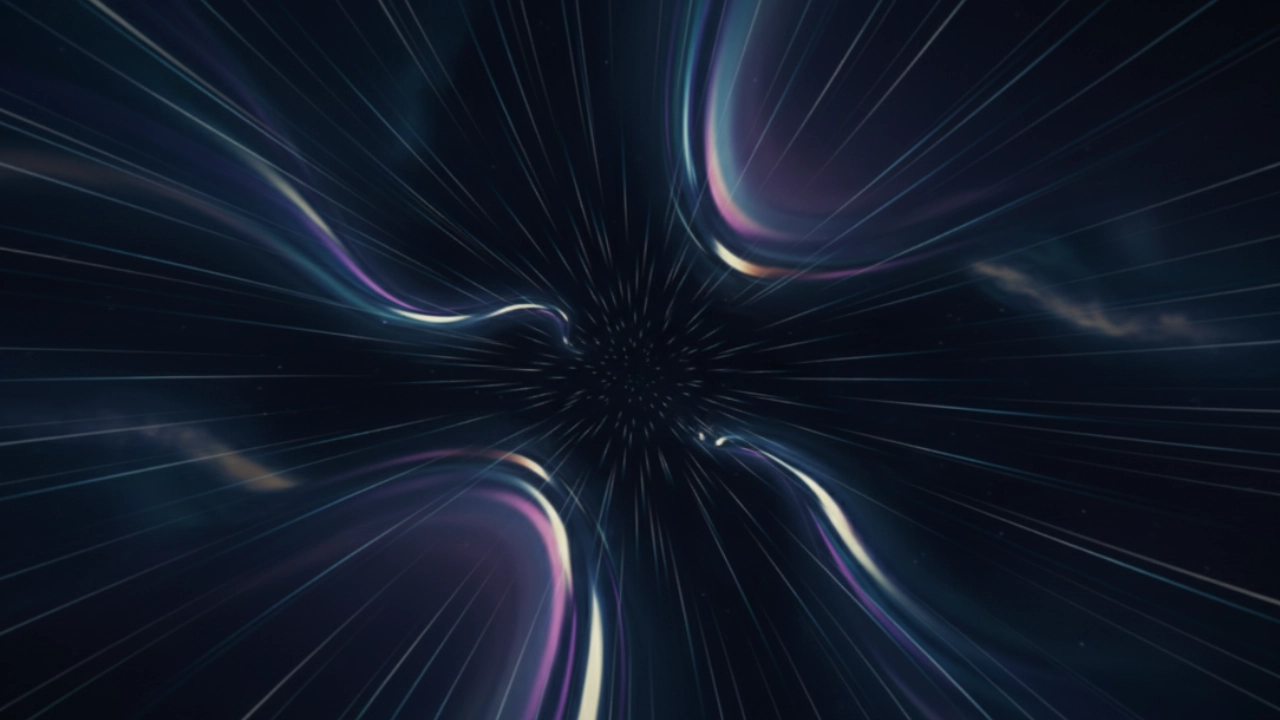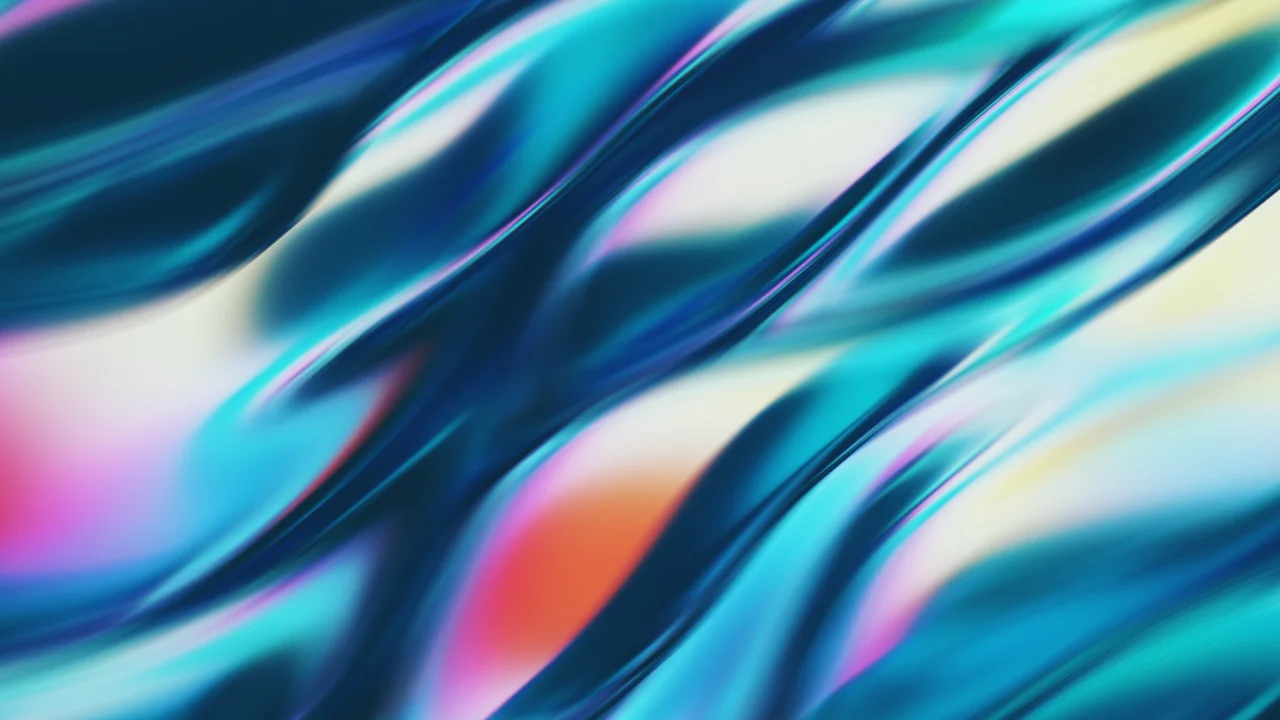Is it time for a new website? This three-part series will describe the journey from the idea of the website to quality assurance and finally the ongoing maintenance of the site. Before you start work, it may be helpful to have a migration strategy in place.
We explain how to make a smooth move of the website in the following guide.
Get everyone on the train before the migration
A site migration requires some preparation. The team probably includes developers, graphic designers, marketers and content creators. First of all, everyone needs to be prepared for the fact that a website change can reduce traffic temporarily. The important thing in this context is that you keep track of how long traffic can be expected to fluctuate. However, if the website is migrated correctly, traffic will soon increase as various problems have been fixed. Therefore, there is no cause for concern among employees. Get input from all parties so that every aspect of the website can be optimized. It includes everything from suggestions for a better design, better code or a more SEO-adapted menu.
Perform a current analysis of the site
If you analyze the functionality and performance of the website right now, you have the opportunity to compare the quality of the site before and after the migration. These tools can come in handy:
● SerRanking Audit Tool to detect low-performing content and issues with meta tags or internal links
● Google Analytics to measure traffic volume, traffic flow and what converts or not
● Google Search Console to identify error codes and alerts
● Google PageSpeed Insights fMeasuring the performance of the website
Also, examine all the important backlinks that point to the different pages of the site and make redirects to avoid a 404. It may also be possible to create a nicer and better 404 page that does not disappoint the visitor too much
Improve your existing SEO
If you take tools like SeranKing or Ahrefs to help, you can already make a complete inventory of all SEO. The goal is to start with a new, fresh and optimized website. The changes include:
● Meta tags and titles with the right number of characters
● Alt tags on all images
● Correct headings
● Well-optimized urls with the keyword in
● A good link building with internal links in the body
Test the service by adding your domain to the box.
Keep this in mind when migrating
Just before the migration starts, it is recommended that you catalog all the pages on the website. Download the files and place them in a folder on your computer or in your shared cloud. It is helpful if fonts or other graphics would affect the html code on the website, such as title tags. Now you may feel tempted to delete a multitude of pages, but rather wait to do this gradually because otherwise it can negatively affect indexing on Google. You are also advised to add an XML sitemap for both the new and old pages. This can be added to the domain easily. The sitemap simplifies the work so you can ensure that all content has been fully migrated.
The next step in the process is to export all the content in a CSV file and then upload it to the new CMSet. It's a good idea to do 301 redirects for the new site because URLs can be changed in a new CMS. With redirects, you avoid the visitor clicking into a dead end, but instead redirects to a relevant page.
After the migration
Once the migration is done, you should immediately install both Google Analytics and Google Search Console so that you can follow up on the results and compare with the previous analysis. Now it is also time to check speed and ease of use again. Also, be sure to update all links in the marketing materials and links on icons, images and in newsletters. Similar ads that run on Google Ads or other social media sites.
Website migration is made easier with Webflow
Migrating your website may seem complicated, but Webflow makes it easier. You are not limited by the theme in CMS in the same way as in WordPress but can make changes easier. This allows you to optimize for better speed and a neat, visual layout. Because Webflow is smooth, it allows developers to focus on the migration itself, which can be complicated and time-consuming. You are also advised to add an XML sitemap for both the new and old pages. This can be added to the domain easily. The sitemap simplifies the work so you can ensure that all content has been fully migrated. We at LAPS hope that it feels easier to get started, and that you will see great results soon.